FAQ: Deployment Failure When Using Themes Settings
Why am I seeing a deployment failure when using Themes Settings?
When you have reached the maximum number of deployments (10) allowed in your current environment, further deployments through Themes Settings or PageBuilder Deployer will fail.
You will see an error like:
{"errorType":"string","errorMessage":"{}","trace":[]}How can I check if I’ve reached the maximum number of deployments?
To verify this, follow these steps:
- Go to Arc Admin.
- Navigate to PageBuilder Editor.
- Click on Developer Tools.
- Open the Deployer tab.
If you’ve hit the deployment cap, you’ll see a red error message:
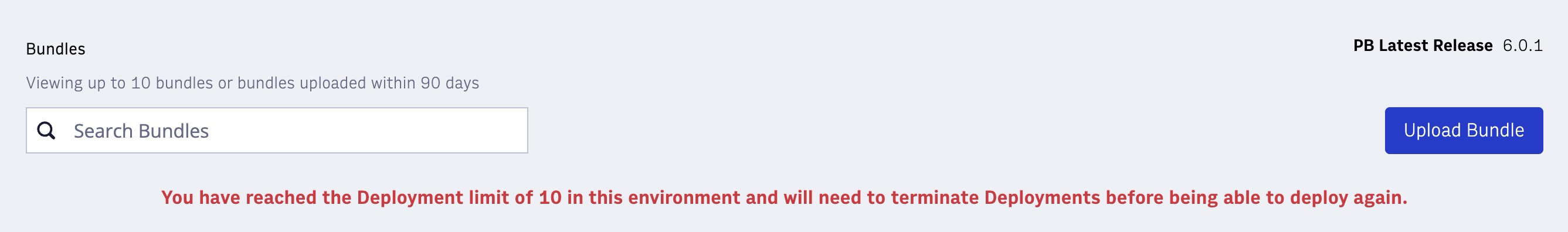
How do I resolve the deployment limit issue?
Terminate bundles that are no longer needed. Here’s how:
- In the Deployer tab, locate the list of deployed bundles.
- Find any bundles you no longer need.
- Click the three dots next to the bundle.
- Choose “Terminate”.
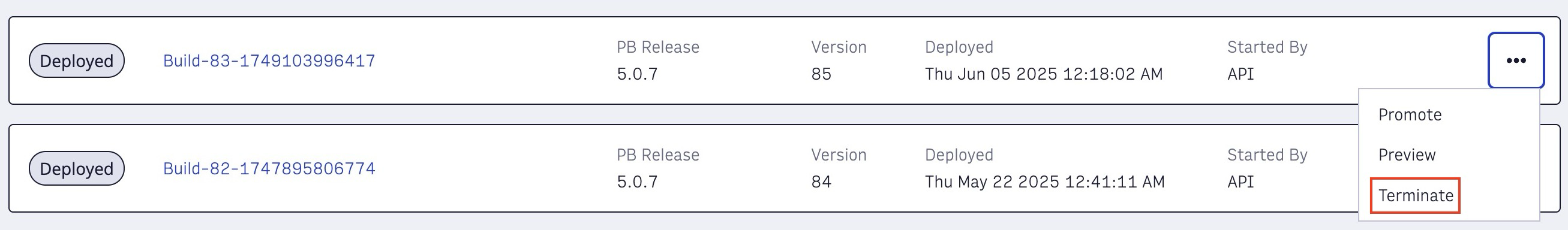
- After terminating, retry your deployment.
Is there a long-term solution?
Yes. With the deprecation of the Themes Settings UI scheduled for September 30, it is recommended to update your deployment workflows to use the PageBuilder Deployer directly.
Read more: Themes Settings UI Deprecation Notice
How can I migrate to the PageBuilder Deployer?
Arc XP provides a detailed guide to help with the migration process: How to Migrate from Themes Settings to PageBuilder Deployer
Additionally, the latest version of the Arc XP CLI includes scripts and tools to simplify this transition: https://www.npmjs.com/package/@arcxp/cli#arcxp-themes

