Automated cache clear: how your page gets updated when content is published
Now that we’ve covered how cache flow works in a simple request (see Arc XP CDN and PageBuilder caching layers.), let’s explore the chain of events when a content creator publishes content.
We’ll start with primary content. When you publish a brand-new story, video, or gallery, the content doesn’t have a cached copy until its canonical URL is first visited. This can happen when the content creator manually visits the story page by copying the canonical URL from Composer or when the content appears on the homepage or section front pages. Click the content triggers the first visit.
On the first render, the two layers of cache—Arc XP’s CDN and PageBuilder caching layers—are populated. Consecutive requests are served from these caches until they expire (independently of each other).
But what happens if the content creator notices a typo or wants to update the story, metadata, or anything else? After making the changes and clicking Publish in Composer, here’s the chain of events that follows:
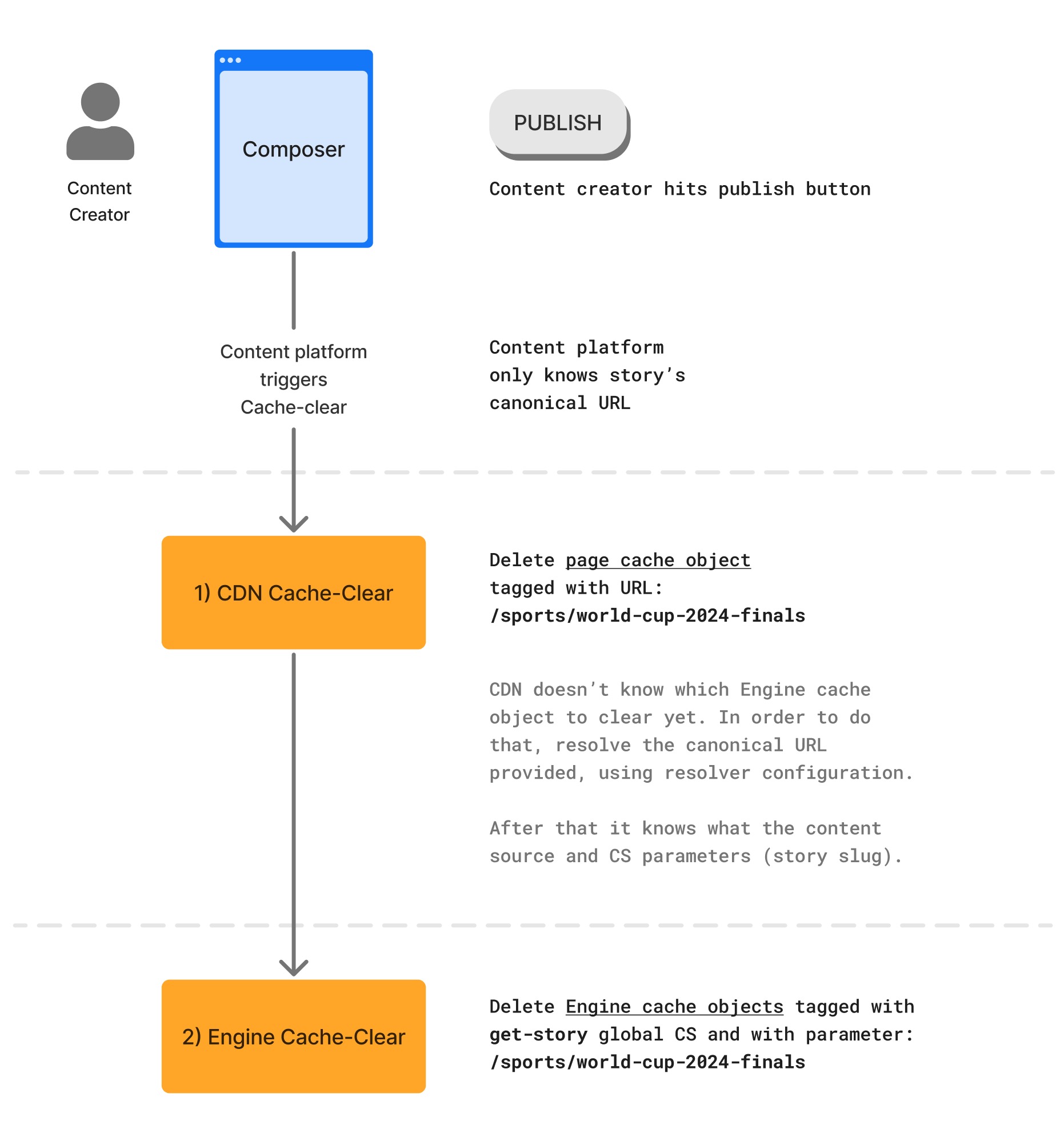
The first level of cache clear occurs automatically at the CDN level. This is predictable because Arc XP manages both the canonical URLs and the cache objects, tagging each with the request URL.
The second level of cache clear happens on the Engine cache side, and it requires several conditions to align. Content-refresh issues often arise when there’s a disconnect in this chain of events, particularly with the cache clear flow described earlier.
For the CDN to instruct the PageBuilder Engine to clear the related primary content’s cache, it must first resolve the canonical URL to identify which content source cached the page initially. When the canonical URL is identified, the CDN can make an API call to trigger a cache clear for that specific content source.
Finally, the content platform pings the cache clear service and triggers the PageBuilder cache clearing process. When the next reader requests the page, it is rendered again with fresh API calls. The new render pulls the published updates and caches them for all subsequent users.
Automated cache clear-supported content types and scenarios
The auto cache clear system does not support all content types. Currently, only Composer stories trigger an automatic cache clear. All other content types must wait for the CDN and PageBuilder cache objects to expire and re-render.
Additionally, even when a cache clear is triggered and the CDN cache is cleared, only the global content source for that resolver configuration is cleared at the PageBuilder cache layer. This means only the primary content on the page is refreshed during the next render. Secondary content on the page continues using its valid cached PageBuilder cache object and is not refreshed, even if the entire page is re-rendered.
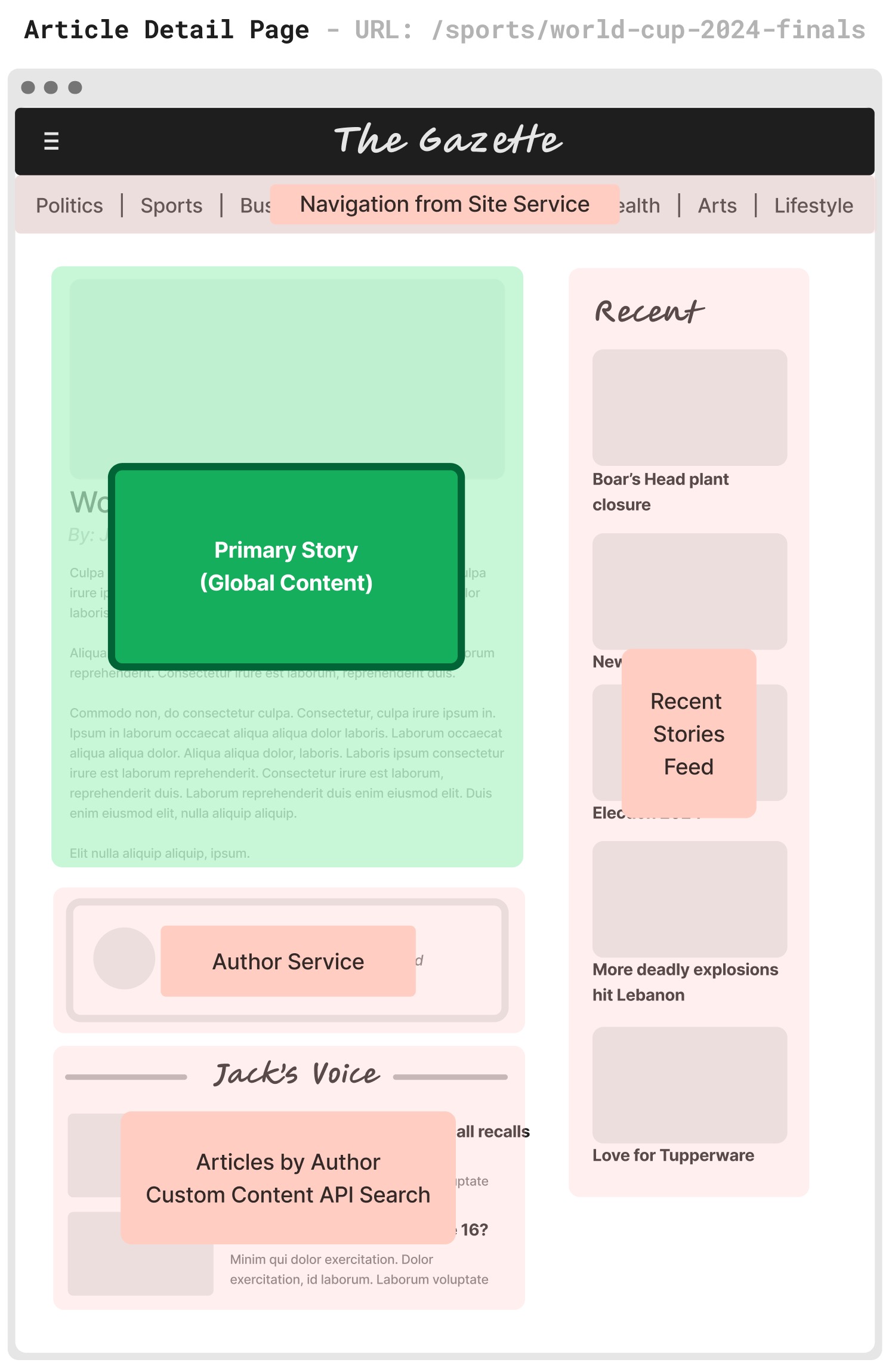
For example, if your team updates a story’s title, the cache clear processes refreshes and re-renders the story’s detail page. However, if that story appears as secondary content elsewhere (for example, in a Recent Stories block in another article’s detail page), it is not refreshed as part of the publish activity.

