Caching at Arc XP
Caching explained
A cache is a high-speed data storage mechanism that temporarily saves frequently accessed information, allowing for faster retrieval in the future.
Without caching, computers and the internet would be significantly slower, as they would need to fetch data from its original source every time.
Caching is used everywhere in computing—on personal devices, web browsers, servers, and large-scale networks. It happens continuously and almost instantaneously.
For example, your web browser caches images and website data on your hard drive, reducing load times when you revisit a site.
Modern caching leverages a global network of servers, such as Content Delivery Networks (CDNs), to store data closer to users, improving speed and performance.
Web experience caching (Arc XP CDN, PageBuilder, OBF)
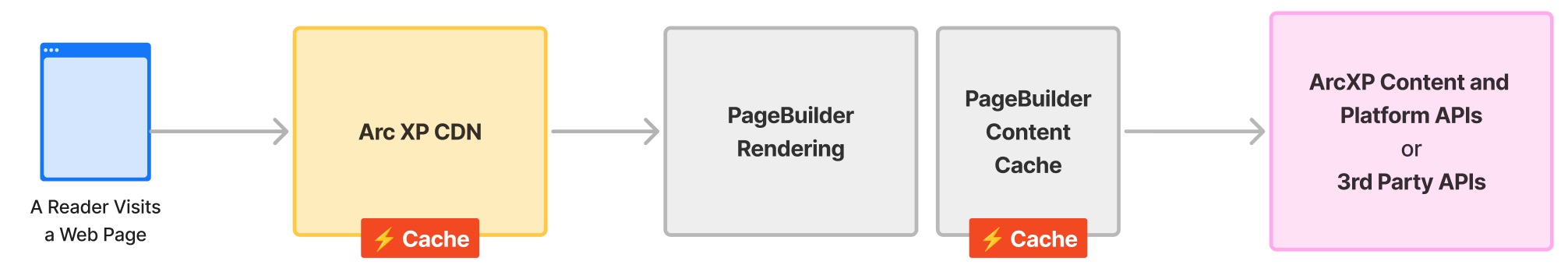
Arc XP CDN and Origin
Arc XP CDN is a globally distributed network of 4200+ edge servers in 130+ countries, ensuring your content is highly available, fast, and ready to server to readers. A significant portion of caching occurs at this layer.
CDN configurations are set per website and provisioned automatically using Arc XP’s standard CDN template. Unless explicitly documented, you cannot modify CDN caching settings.
The CDN cache is optimized to reduce end-user request load. To minimize cache fragmentation, query parameters are limited, particularly for tracking and ad-related requests. Content caching is managed based on cache-clearing accuracy, with shorter TTLs for content that cannot be cleared programmatically.
CDN cache length
Arc XP’s CDN caches content for either 2 or 15 minutes (unless otherwise configured for custom/extended TTLs), while static assets (JavaScript, CSS, images) are cached for 1 year.
The CDN uses an async-update mechanism, meaning it revalidates stale objects when a request is made and the cached content is older than 15 minutes.
Proxy shield in Arc XP
Arc XP uses a backoff mechanism to handle errors efficiently. When a request results in a 4xx error (not 404) or a 5xx error, the response is cached for 1 minute at the origin and 10 seconds in the CDN.
If an error occurs, Arc XP attempts to serve stale (previously cached) content. If no cached content is available, the error response is served instead.
This approach ensures that even in the event of a failure, readers continue to access the last available content, minimizing disruptions to the user experience.
Learn more about this behavior in Arc XP CDN FAQs
Alternate origins in Arc XP
Alternate origins act as a proxy for customer-hosted content and can be integrated into any site configuration.
By default, caching behavior follows these rules:
- Content is cached based on the expires or cache-control max-age headers set by the alternate origin.
- If no caching headers are provided, the content follows Arc XP’s default cache duration (2 or 15 minutes for HTML).
- If a different cache duration is required, it must be explicitly requested.
Additionally, query parameters are not included in the cache key by default, meaning cached responses are served based on the URL alone.
PageBuilder
PageBuilder does not cache any rendered content wether it’s HTML, XML, JSON or any output you may render from your content sources.
PageBuilder content cache
Arc XP’s CMS operates as a headless system, meaning published content is accessible via API. PageBuilder acts as the “head” by rendering content both for the web and APIs, pulling data from Arc XP and customer-provided content sources. Because of this, in practice, PageBuilder is dependent on other systems to successfully render a web page.
To optimize performance and reliability, content sources are fetched through HTTP requests, and retrieved data is cached in an Elasticache cluster.
This caching mechanism improves page rendering speed and protects against slow or failing content sources, ensuring a more stable and efficient user experience.
Cache length in PageBuilder
PageBuilder caches content sources with a default time-to-live (TTL) of five minutes. However, developers can set a minimum TTL of two minutes, maximum of 72 hours, which you configure through the feature bundle in a bundle deployment.
If a content source request times out (five seconds) or encounters an error (other than expected error cases like 404, 301/302), PageBuilder attempts to serve stale content from the cache. Backoff logic extends the lifespan of stale objects when failures persist, ensuring pages remain accessible even if content sources are slow or unresponsive.
Customers can also utilize partial caching which directly impacts how parent content source cache and partial cache object gets cleared.
Web experience cache timing (default TTLs)
The following table provides the maximum values for each tier and does not represent averages of real users.
| Tier | Type | Default TTL | Customer Configurable? |
|---|---|---|---|
| CDN | HTML or non-HTML PageBuilder output, CSS, JavaScript | 2 minutes for pages 15 minutes for templates | No |
| PageBuilder cache | Fetched content (JSON) from Content API or client API | 5 minutes | Yes No less than 2 minutes |
| Arc XP Platform and Content APIs | JSON content | No cache (rate limit) | - |
Let’s view an example article detail page render, showcasing CDN And PageBuilder cache:
- Red represents CDN TTLs
- Purple represents PageBuilder cache TTLs where customer developers can configure, default five minutes, minimum two minutes
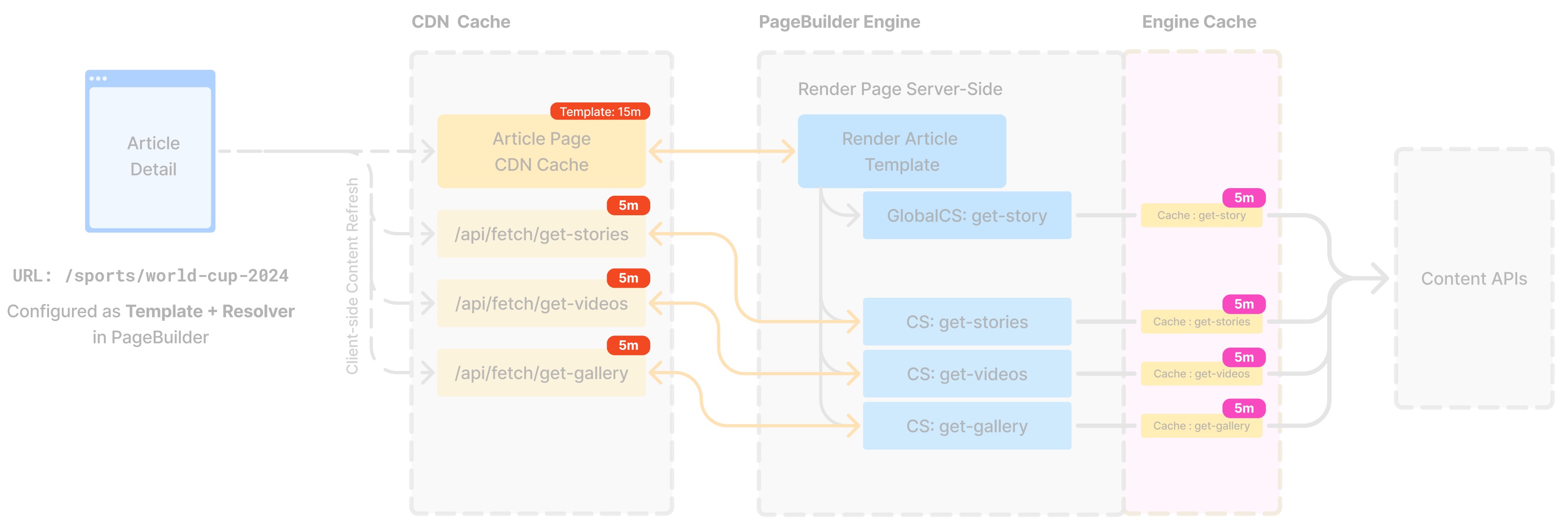
Outbound feeds (OBF)
Outbound feeds operates as a specialized PageBuilder configuration that inherits most of PageBuilder’s caching protocols. Because OBF includes default content sources, it follows specific default caching behaviors, which we outline in the following sections.
OBF pages
Most outbound feed pages (for example, .txt files) do not use global content, so they follow the default CDN cache of two minutes.
However, in cases where outbound feed pages do use global content, the content source TTLs specified in the subsequent section apply.
OBF templates
Most outbound feed templates (for example, the default sitemap or RSS feed blocks) use global content. As a result, the content source TTLs specified below apply, depending on the configuration set for the template.
However, if global content is not used on a particular template, the default CDN cache of 15 minutes applies.
Outbound feed content source TTLs
| Content Source | TTL |
|---|---|
collections | 5 minutes |
feeds-content-api | 5 minutes |
feeds-content-api-by-day | 5 minutes |
feeds-content-api-by-day2 | 1 hour |
feeds-content-api-by-day3 | 1 day |
feeds-video-api | 5 minutes |
single-content | 5 minutes |
For more details on using the content sources, see Content Sources with Outbound Feeds.
Outbound feeds cache timing (default TTLs)
The table provides the maximum values for each tier and does not represent averages of real users.
| Tier | Type | Default TTL | Customer Configurable? |
|---|---|---|---|
| CDN | Feed Output | 2 minutes or 15 minutes | No |
| Feeds Content Cache | Feed Output | 5 minutes | Yes No less than 2 minutes |
Image caching with Resizer
Image assets are cached at the CDN for one year, with Arc XP utilizing Akamai’s Image Manager for optimized content delivery.
Published images are stored in the AWS cache and the CDN cache. When users request an image, it moves from the AWS cache to the CDN cache.
Initially, the CDN responds with a short-term TTL while undergoing real-time transformations. After offline transformations are complete (usually within minutes), the CDN updates the TTL to one year.
Regardless of when an image is requested, it is always served from either the AWS cache or the CDN cache.
S3 and image caching
Arc XP uses Amazon CloudFront to deliver high-quality images stored in S3.
- CloudFront URLs (direct S3 image links) are cached for 24 hours. We do not recommend using these URLs unless you need the raw image.
- Resizer V2 URLs (recommended for image delivery) are cached for up to one year.
If you unpublish an image from Photo Center, it may still be accessible:
- through CloudFront for up to 24 hours
- at CDN Edge locations for up to one year (if served through Resizer V2)
Image cache timing (default TTLs)
This table provides the maximum values for each tier and does not represent averages of real users.
| CDN Cache Tiers | Content Type | Default TTL | Customer Configurable? |
|---|---|---|---|
| Realtime | Images | 15 minutes | No |
| Offline | Images | 1 year | No |
Public API content
Arc XP defines Public API content as any JSON, JS, CSS, or image content types delivered to users for mass consumption (non-OBF). Examples include View API, Video Delivery API, and Public Arc Identity APIs.
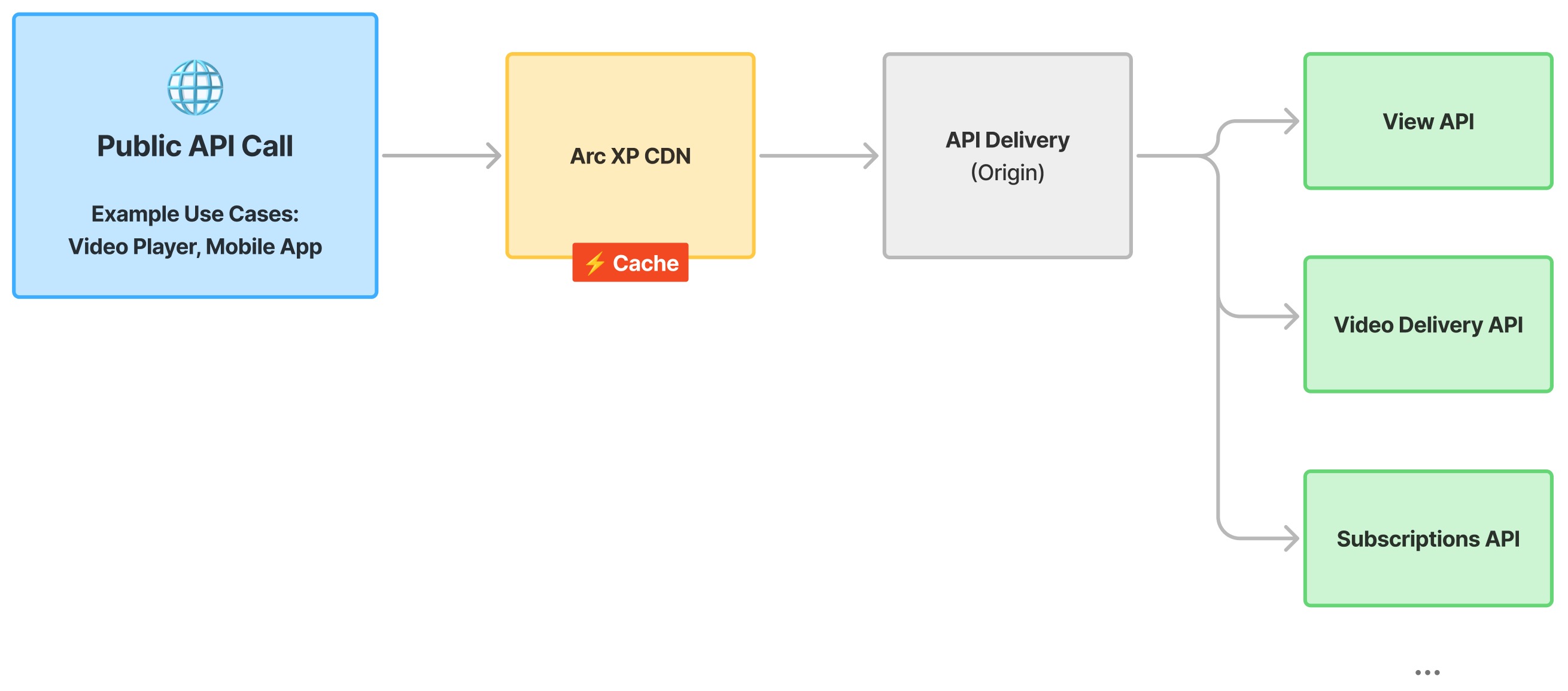
Arc XP delivers these APIs through our Arc XP CDN, but their CDN configuration is separate from web content.
The origin for public API content is also distinct from the origin used for web content. Each API defines its own caching values based on specific performance data freshness needs.
Private API content
Private API content refers to content that is either displayed to content creators in Arc XP editorial tools like Composer, Photo Center, or Video Center, Site Service, Delivery APIs…
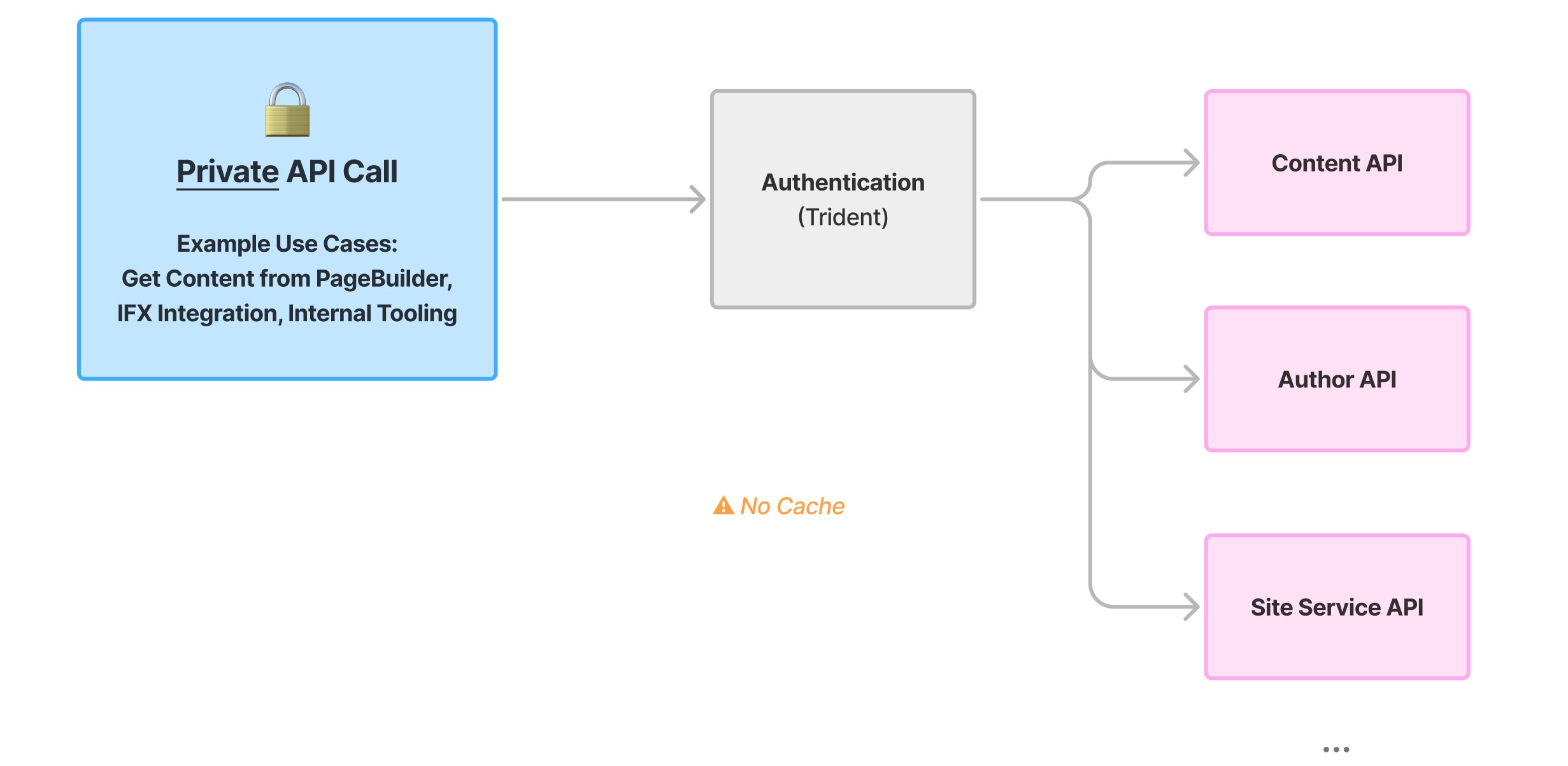
Unlike public API content, private APIs are not cached, meaning developers must carefully consider how these APIs are consumed and cached before exposing them to public traffic. This is particularly important when using Arc XP Experience tools to power PageBuilder, as you must explicitly design your caching strategies. See Arc XP CDN and PageBuilder caching layers..
Additionally, Arc XP content and platform APIs are subject to rate limiting, which varies by organization. To ensure optimal performance and avoiding hitting rate limits, see Content API Best Practices: Avoid Rate Limiting and Improve Performance.
Cache Clearing
Arc XP ensures stories published from our platform becomes available within seconds by automatically clearing cached URLs when possible. This applies to:
- Canonical URLs assigned to story content published through the Content API
- Webpages created through PageBuilder Pages
- Webpages created through PageBuilder templates and resolvers
Read more about automated cache clearing behavior Automated cache clear: how your page gets updated when content is published.
The Cache Clear function is a native part of the platform that automatically clears certain webpage URLs without requiring you to do anything.
What is automatically cleared:
- Individual article canonical URLs are cleared from the CDN, origin, and PageBuilder content cache (only for global content, not feature content) when republished through the Draft API.
- Individual PageBuilder page URLs are cleared from the CDN and origin when republished in PageBuilder Editor (but do not clear PageBuilder content cache).
What is not cleared:
- Non-canonical content URLs within the Content API, for example, redirects
- Updates to PageBuilder templates when republished
- Feature content or global content in PageBuilder content cache when an individual PageBuilder page is republished
In cases where automated cache clearing is not applicable, you can use Cache Clear UI in Arc Home > Delivery > Cache Clear. Learn more about Cache Clear UI.
Managing PageBuilder content cache
PageBuilder has content cache controls in Arc Home > PageBuilder > Developer Tools > Debuggers > Content Debugger (after selecting a site) tool. Content Debugger let’s you select a content source, enter query parameters and take cache control actions: fetch, update and clear.
Clearing image cache
Unpublishing or deleting an image removes the image from the public S3 bucket, but that image is still in Arc XP’s CDN cache. The image automatically expires from the cache within one year. If you need to remove the image sooner, you can submit a support ticket to Arc XP Customer Support.
Troubleshooting caching issues
When diagnosing content served from Arc XP, use HTTP headers. Understanding the URL structures is essential for proper caching diagnosis.
- Website Domain -
www.example.com - API Domain -
api.example.com - CDN Domains - After you provisioned your site through self-service site provisioning, you get an Arc CDN domain for both web and API content with you for testing, before you transition your DNS to Arc XP. For caching purposes, the CDN domain functions the same as the website and API domains. Caching on these domains follows the caching rules described in this document.
- Origin Domain - Arc AP may also share an origin web or API domain with you during onboarding for testing, prior to setting up your CDN configuration. These domains are for legacy configurations and are no longer available for new setups. Caching on these domains bypasses the CDN caching rules and follows the caching logic specific to the origin domain.
- Your organizations Arc XP Domain -
[customer].arcpublishing.com - Your organizations Arc XP Arc API Domain -
api.[customer].arcpublishing.com
Your organizations Arc XP domains bypasses both origin and CDN logic, therefore it does not have any page cache. This includes accessing the PageBuilder-hosted website from your organizations Arc XP domain (i.e: https://myorg.arcpublishing.com/pf/example-page?_website=mysite).
Browser caching
When troubleshooting caching issues, we recommend disabling browser caching. By default, all web CDN configurations assign a one-minute downstream TTL for content, except for JS, CSS, and images, which are given a TTL of 30+ days.
PageBuilder deployment parameter
Each time a new bundle is deployed to PageBuilder, a new version is created. You can view deployment versions on the PageBuilder Deployer page. Within a webpage, static assets include a d= URL parameter, which serves as a quick indicator of the deployment version being viewed. While deployment version is important for static resources, your PageBuilder content cache is independent from deployment version. This allows PageBuilder to continue serving your traffic with same cache objects between deployments.
PageBuilder debug page objects
In the browser console, you can use the following commands to see the lastModified timestamps for the content rendered on the page. The lastModified timestamp indicates when the content was last fetched by PageBuilder (subject to PageBuilder content cache).
Fusion.lastModified- displays thelastModified value the web page’s global content. To learn more about what global content, see Understanding how your page composition impacts content platform load.Fusion.contentCache- displays the feature content objects of the page, including the lastModified values for any feature content. Note the contentCache object may not be returned if overridden by the developer in their feature bundle. This object is the snapshot of your content when the full page got rendered on the server-side.Fusion- displays the entire Fusion object. You can see and browse these objects easily using Arc XP Chrome Browser Extension.

