Create and manage integrations
This document walks you through the workflow for creating and managing integrations. IFX integrations can be managed using the API or the Arc XP CLI.
Best Practices
- Use descriptive names for your integrations to easily identify their purpose.
- Regularly update and maintain your integrations to ensure compatibility with the latest Arc XP features.
- Monitor integration performance and logs to quickly identify and resolve issues.
Create an Integration with Arc XP CLI
The Arc XP CLI offers commands to manage integrations all in one place. For instructions on getting the CLI running on your local machine, visit this page.
Create an Integration with IFX’s APIs
You will need to create your integration for each environment.
POST /admin/integration/
The payload:
{ "integrationName": "{integrationName}", "description": "{description}", "email": "{email}"}Download starter package
Once you create an integration, a starter package is created for you, deployed, and available to download.
To get the name of your new bundle, start by listing the bundles for your integration:
/ifx/api/v1/admin/integration
Using the -o option in a cURL allows you to specify where to download the resource and what to name it and the -L to follow redirects.
curl -L -o myIntegration.zip \'https://api.{:org}.arcpublishing.com/ifx/api/v1/admin/bundles/:integrationName/download/:bundleName' \--header 'Authorization: Bearer [token]'You can also use Postman’s “Send and Download” option when sending the request.
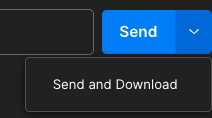
Add starter code to repo
Unzip the zip file and then initialize a git repository inside of it to track your changes.
Update an integration
PUT /admin/integration/{integrationName}
With this endpoint, you can update the alarm email, the description, and enable or disable an integration.
List integrations
GET /admin/integration
This endpoint will list all of your integrations and their details:
| KEY | DESCRIPTION |
|---|---|
| status | ”provisioning complete” or “provisioning in progress” |
| liveBundle | Shows the name of the bundle that is currently live/promoted |
| created | The date the integration was created formatted as "2023-06-30T19:44:02.02Z" |
| updated | The date the integration was updated formatted as "2023-06-30T19:44:02.02Z" |
Get an integration’s details
GET /admin/integration/{integrationName}
This endpoint gets you the data about a single integration. Example return payload:
{ "runtime": "node", "description": "{description}", "integrationName": "{intName}", "enabled": true, "created": "2023-06-30T19:44:02.02Z", "email": "{email}", "liveBundle": "{bundleName}", "status": "create complete" or "provisioning in progress"}Have a feature request or suggestion? Let us know on Our Ideas Portal.

