Event History
Faster debugging, smarter workflows.
Event History is an IFX feature that gives you a clear, searchable record of past events — right inside Arc XP. Instead of sifting through raw logs or relying on external tools, developers can see what happened, when it happened, and quickly view an event’s payload and logs — all in one streamlined view.
Features at a glance
Clear, searchable event list — Access 30 days of events and verify at a glance if an event fired.
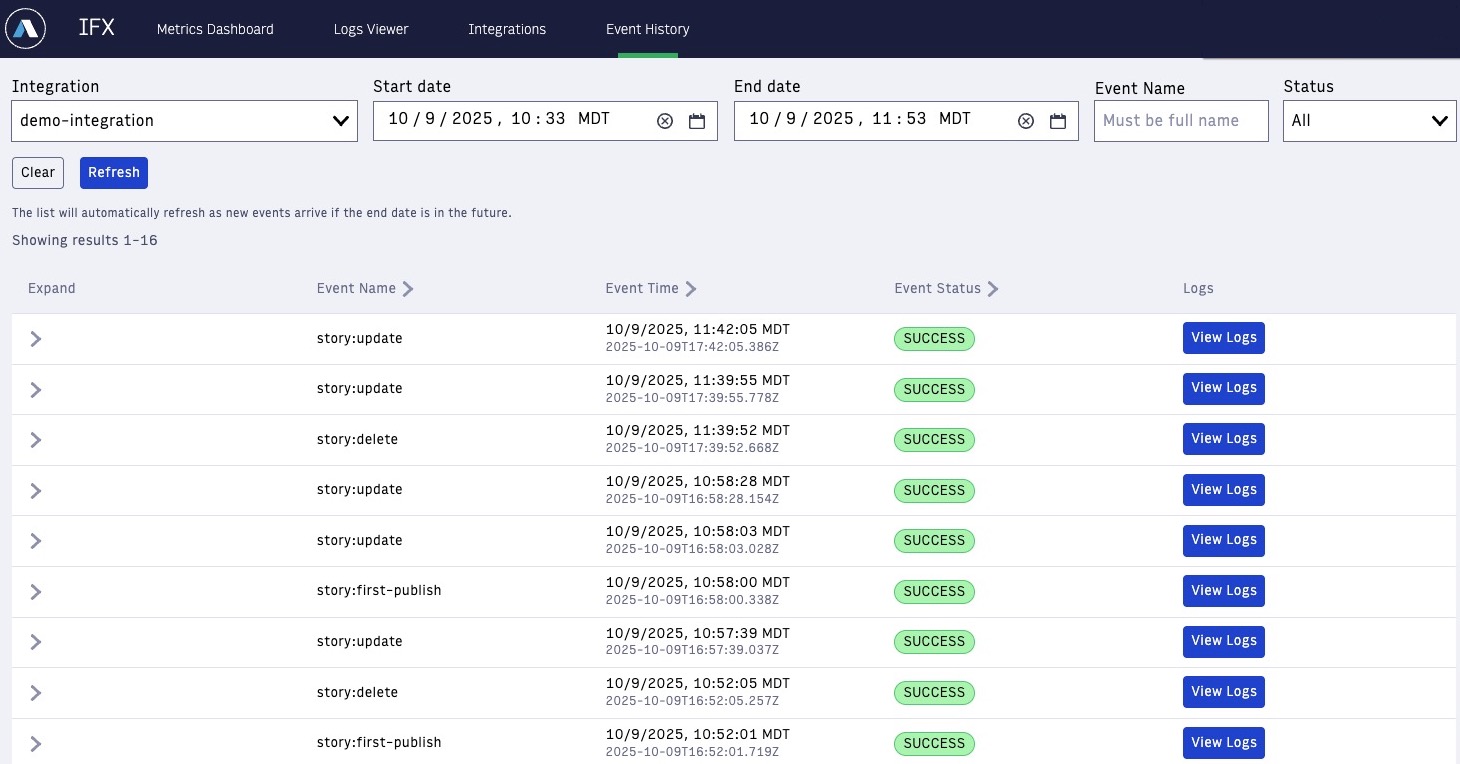
View event payloads - Click any event to expand and see its full payload.
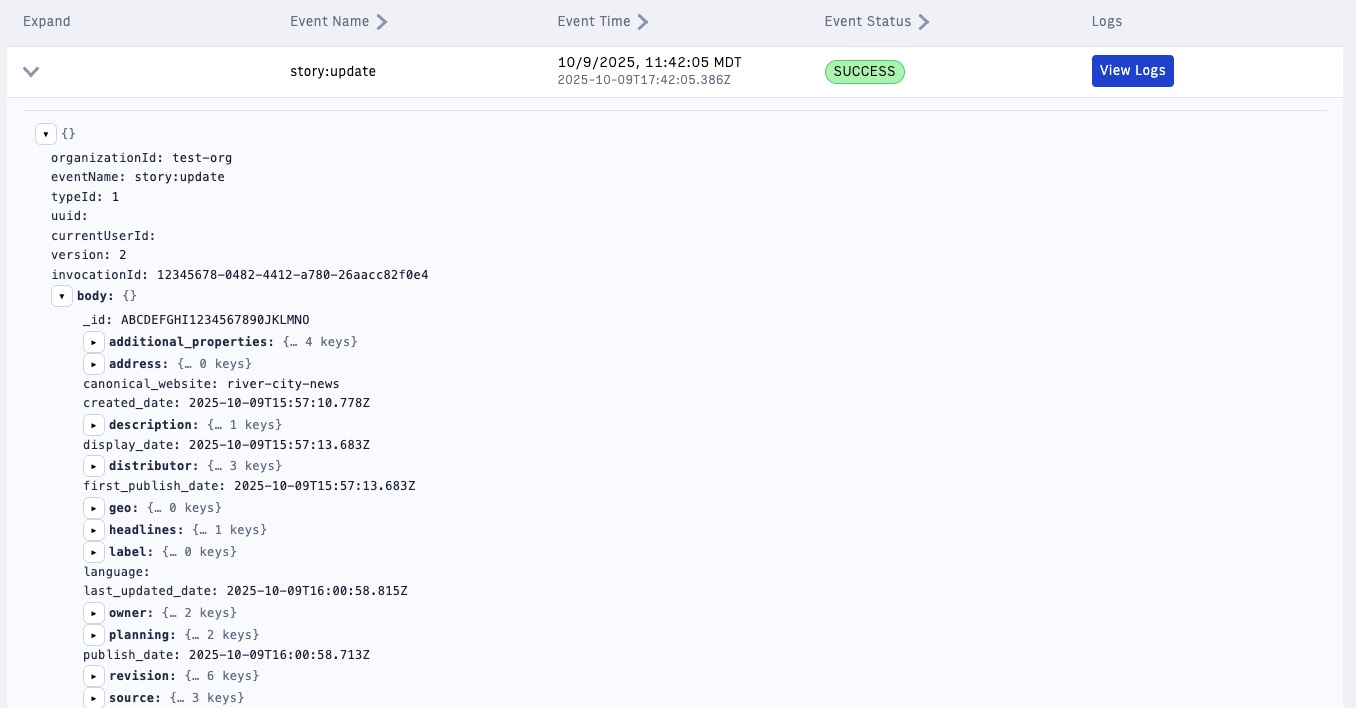
Instant log access — Open associated logs without leaving the event list.
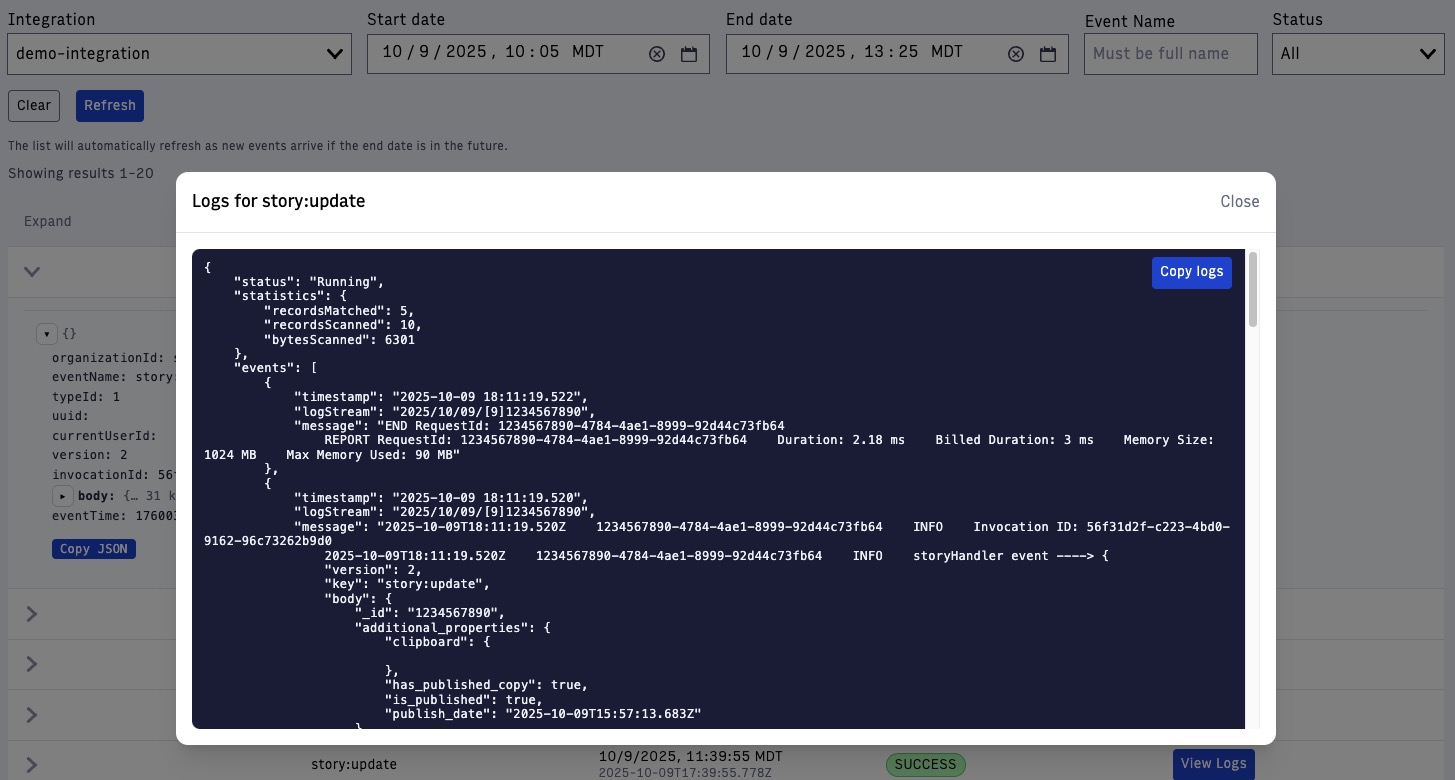
Advanced filtering — Filter by date, status, or event name for fast targeting.
Sharable links — Send teammates directly to a specific event view.
Built-in access — Included with IFX. No setup or extra cost.
Using Event History in the UI
- Navigate to Arc Home for your organization.
- Click the IFX tile to open the Integration Framework.
- In the top navigation, select Event History.
- Choose the integration you want from the dropdown menu.
- Set your desired dates and filters, then click Apply.
- Review the event list — expand individual rows using the arrows to view each payload.
- Click View logs to open the associated logs, with the option to copy them to your clipboard.
Using Event History with the API
You can find the /events endpoint structure on the IFX API specs page.
Have a feature request or suggestion? Let us know on Our Ideas Portal.

