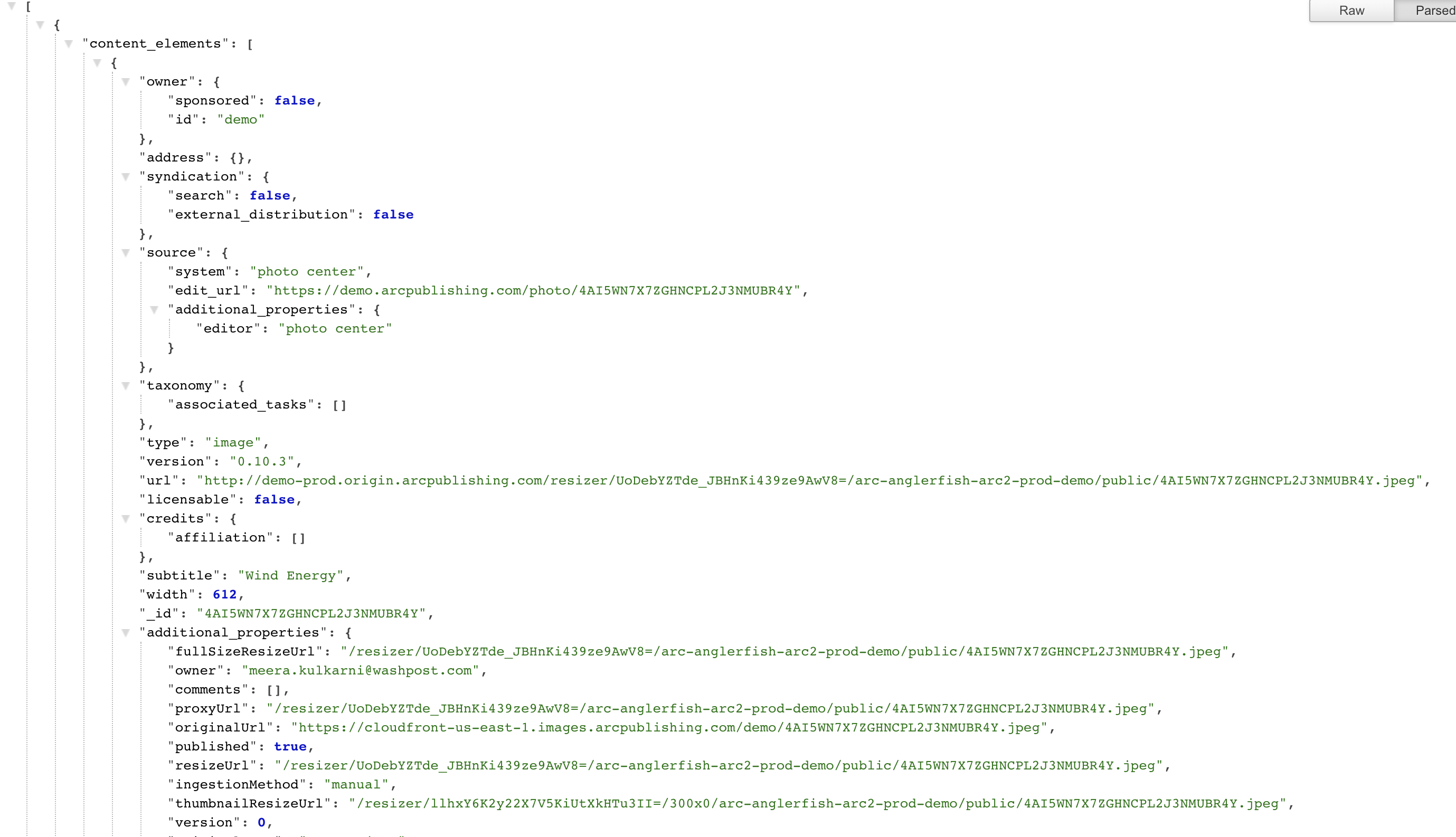Setting Up a Standard ANS Block with Outbound Feeds
The standard ANS block is an out-of-the-box template that uses no custom fields to quickly and easily set up, configure, and manage your feed.
Feed Setup
The standard ANS feed is a platform-level Arc XP feed block with configurable and customizable parameters.
See How to set up and configure an Outbound Feed.
ANS Configuration
The ANS feed has no custom fields to configure.
Resolver Configuration
Each feed template needs a resolver. See Setting up resolvers for outbound feeds for detailed information about how to configure the following fields:
Resolver Name
Unique name given to the resolver
Resolver Priority
Number to indicate priority order (1 to 100). Lower numbers are evaluated first.
Regex Pattern
Regex patterns match content with templates. The following are examples of valid regex patterns for resolvers:
^/arc/outboundfeeds/ans/?$|^/arc/outboundfeeds/ans/category/(.*)/?$|^/arc/outboundfeeds/ans/author/(.*)/?$|^/arc/outboundfeeds/ans/keyword/(.*)/?$|^/arc/outboundfeeds/ans/tags/(.*)/?$|^/arc/outboundfeeds/ans/tags_slug/(.*)/?$URL Parameters
You can add optional parameters such as from and size:
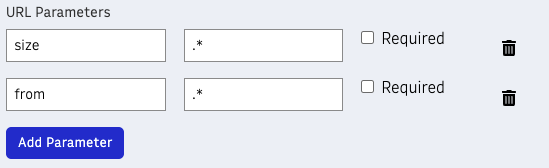
Websites
Select the websites for which you want to apply the resolver.
Content Source
You can select additional content sources from the ones available out-of-the-box. See Content sources with Outbound Feeds.
Patterns
These positions come from the regex pattern. There are a number of ways to pass a section (or author, keyword or tag) to the content source from the resolver. All of them use a grouping () in the regex.
Section - Pattern 1
^/arc/outboundfeeds/ans/?$|^/arc/outboundfeeds/ans/category/(.*)/?$|^/arc/outboundfeeds/ans/author/(.*)/?$|^/arc/outboundfeeds/ans/keyword/(.*)/?$|^/arc/outboundfeeds/ans/tags/(.*)/?$|^/arc/outboundfeeds/ans/tags_slug/(.*)/?$Author - Pattern 2
^/arc/outboundfeeds/ans/?$|^/arc/outboundfeeds/ans/category/(.*)/?$|^/arc/outboundfeeds/ans/author/(.*)/?$|^/arc/outboundfeeds/ans/keyword/(.*)/?$|^/arc/outboundfeeds/ans/tags/(.*)/?$|^/arc/outboundfeeds/ans/tags_slug/(.*)/?$Keywords - Pattern 3
^/arc/outboundfeeds/ans/?$|^/arc/outboundfeeds/ans/category/(.*)/?$|^/arc/outboundfeeds/ans/author/(.*)/?$|^/arc/outboundfeeds/ans/keyword/(.*)/?$|^/arc/outboundfeeds/ans/tags/(.*)/?$|^/arc/outboundfeeds/ans/tags_slug/(.*)/?$Tags - Text - Pattern 4
^/arc/outboundfeeds/ans/?$|^/arc/outboundfeeds/ans/category/(.*)/?$|^/arc/outboundfeeds/ans/author/(.*)/?$|^/arc/outboundfeeds/ans/keyword/(.*)/?$|^/arc/outboundfeeds/ans/tags/(.*)/?$|^/arc/outboundfeeds/ans/tags_slug/(.*)/?$Tags - Slug - Pattern 5
^/arc/outboundfeeds/ans/?$|^/arc/outboundfeeds/ans/category/(.*)/?$|^/arc/outboundfeeds/ans/author/(.*)/?$|^/arc/outboundfeeds/ans/keyword/(.*)/?$|^/arc/outboundfeeds/ans/tags/(.*)/?$|^/arc/outboundfeeds/ans/tags_slug/(.*)/?$Include - Terms - Modify the query used by the content source. See How to create a custom query with Outbound Feeds for detailed information.
Exclude - Terms - Modify the query used by the content source. See How to create a custom query with Outbound Feeds for detailed information.
Exclude - Sections - A comma separated list of sections to exclude. For example premium,/paid-content
Feed - Size - Integer 1 to 100. Defaults to 100. If you added a size URL parameter, select the parameter option and select size and enter a default value.
Feed - Offset - Integer. Defaults to 0. If you added a from URL parameter, select the parameter option and select from and enter a default value.
Sort - last_updated_date:desc
If left blank it will default to publish_date:desc. The format is date_field + : + sort order (desc or asc). Valid date fields are created_date, display_date, first_publish_date, last_updated_date, or publish_date.
Source-Exclude - A comma separated list of ANS fields to remove from the default list of ANS fields. See the default list in Content sources with Outbound Feeds.
Source-Include - A comma separated list of ANS fields to add to the default list of ANS fields. See the default list in Content sources with Outbound Feeds.
Include - Distributor - Name
If you only want content from a single distributor, enter the name here. You can only populate one distributor field.
Exclude - Distributor - Name
If you want to exclude content from a single distributor, enter the name here. You can only populate one distributor field.
Include - Distributor - Category
If you only want content from a single distributor category, enter the name here. You can only populate one distributor field.
Exclude - Distributor - Category
If you want to exclude content from a single distributor category, enter the name here. You can only populate one distributor field.
Default Template
Select an ANS template to use with this resolver
Default Output Type
Select json
Content Mapped Template
blank
ANS URL
To preview your ANS json, modify the URL below with the your organization ID and website name.
https://outboundfeeds.{CLIENTORG}.arcpublishing.com/pf/arc/outboundfeeds/ans/?_website={CLIENTWEBSITE}