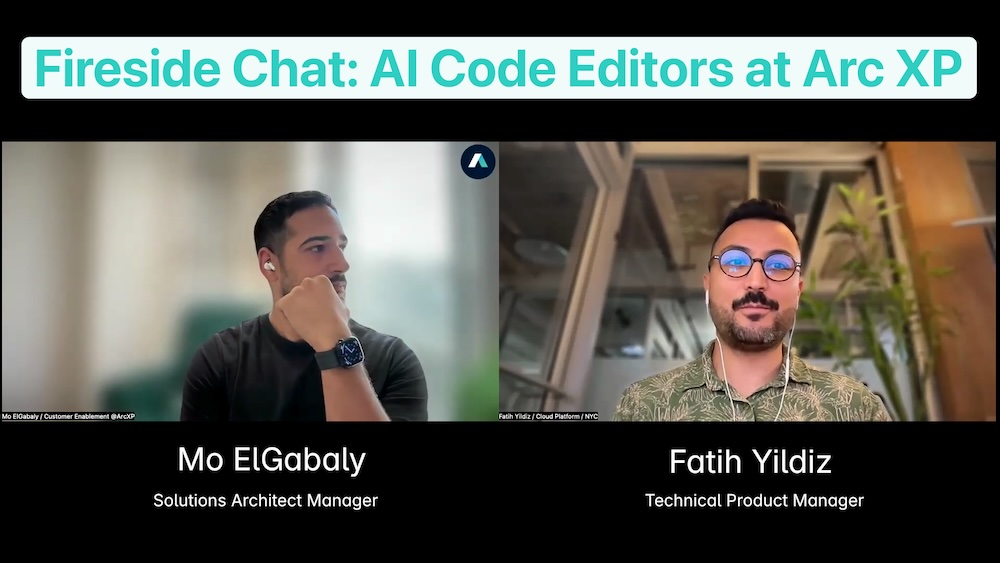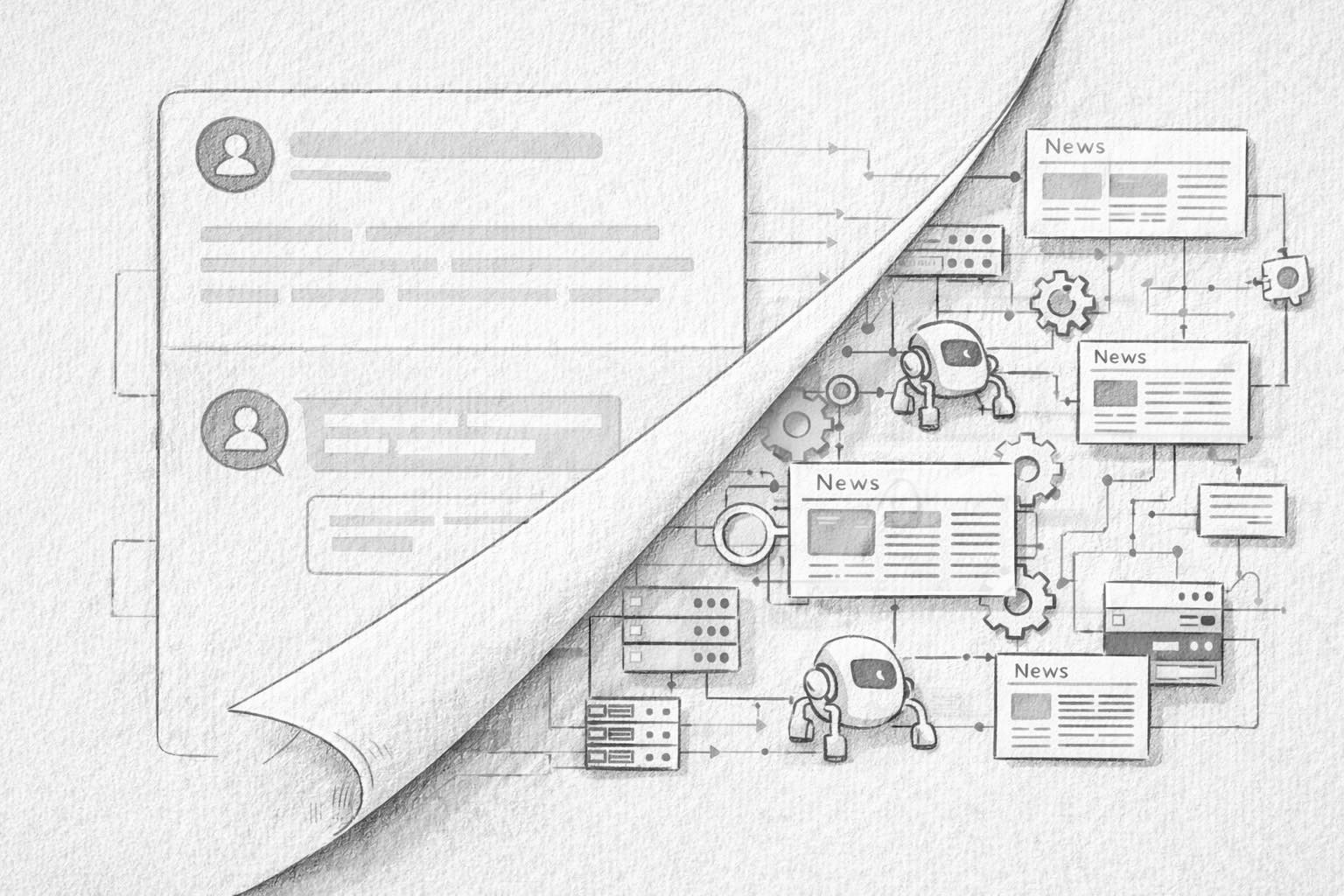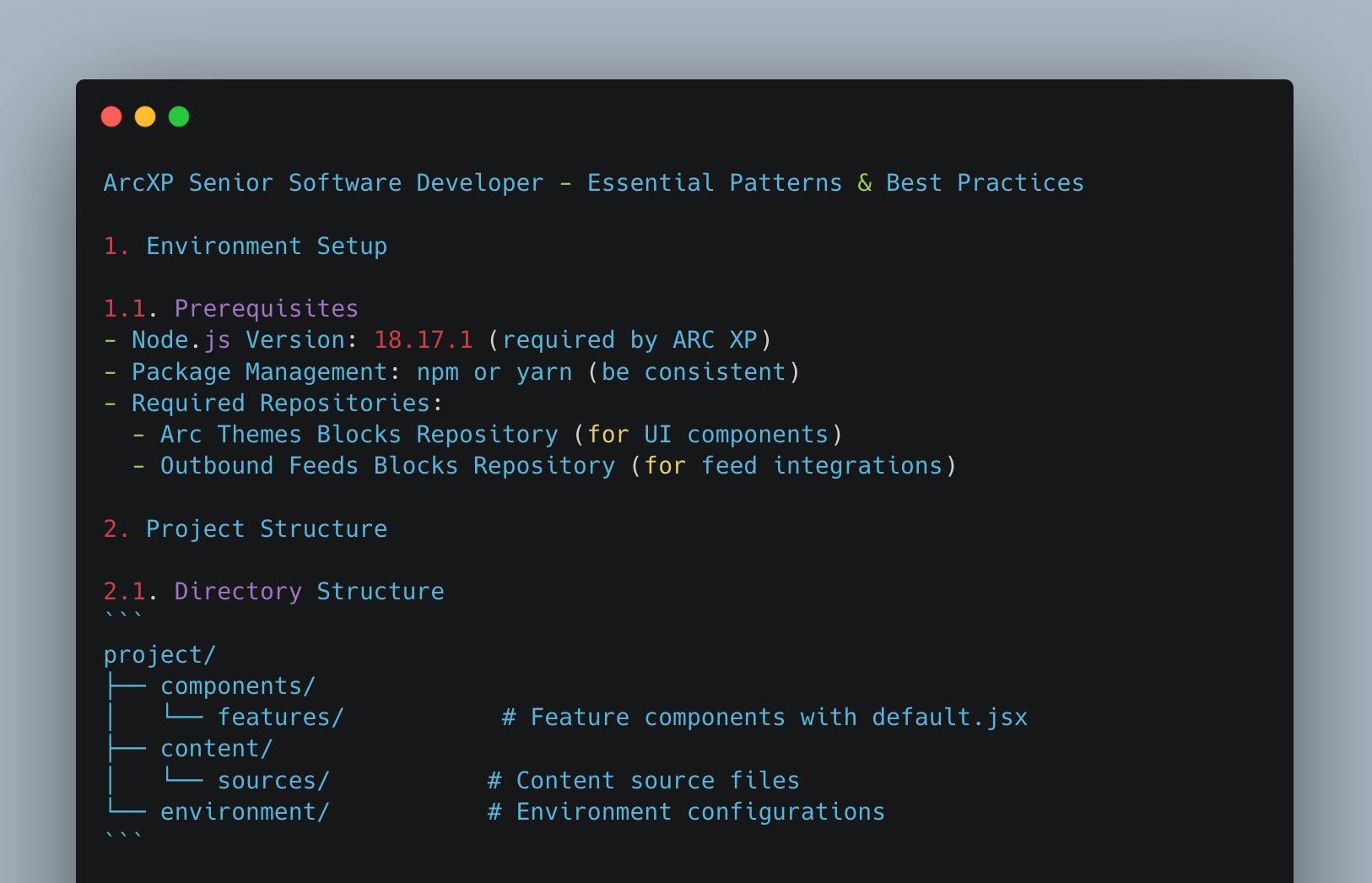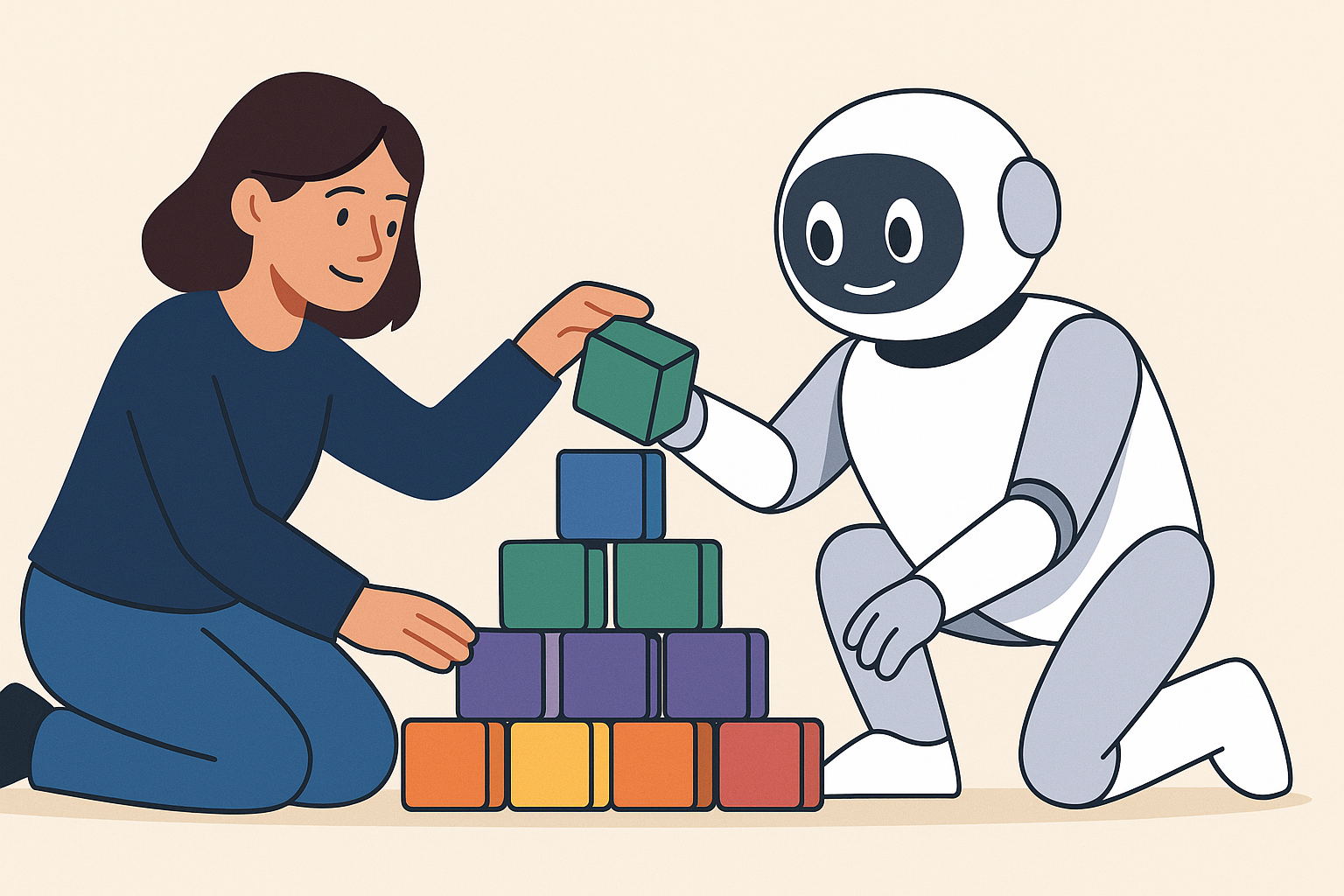In this fireside chat, I (Fatih Yildiz, Technical Product Manager) sat down with Mo ElGabaly (Customer Enablement Solution Architect) to discuss how AI code editors are transforming development workflows in the Arc XP ecosystem. Our conversation explores real-world applications, best practices, and future possibilities that are reshaping how enterprise teams build and maintain digital experiences. Below, you’ll find key highlights from our discussion with direct links to specific moments in the video.
Mo’s Role & Perspective on AI in Arc XP
▶️ Watch this section in the video
Mo manages the Engineering Consulting team and serves as a Solution Architect, working closely with clients and stakeholders at all levels. His unique perspective comes from direct, ongoing interaction with customer developers, giving him high empathy for their challenges and a deep understanding of where AI can help most.
How Cursor & .cursorrules Emerged at Arc XP
▶️ Watch this section in the video
The Customer Enablement team began experimenting with AI code editors like Cursor and Copilot to help clients accelerate onboarding and development. Because Arc XP’s framework is less widely adopted than open-source alternatives, the team created a .cursorrules file to encode best practices and guide AI suggestions toward Arc XP standards.
Related Blog Post: .cursorrules for Arc XP PageBuilder: Meet Your AI Pair Programmer
How .cursorrules Accelerates Onboarding
▶️ Watch this section in the video
.cursorrules acts as a living onboarding buddy for new developers. Instead of relying solely on documentation or tribal knowledge, developers get instant, in-editor guidance that reflects Arc XP’s unique conventions and best practices.
By encoding common patterns, required parameters, and even anti-patterns, .cursorrules helps new team members avoid mistakes and quickly scaffold features or content sources the right way. This reduces the learning curve and ensures that even first-time contributors produce code that aligns with Arc XP standards.
The result is a much faster, more confident onboarding experience—where developers can ask questions, generate code, and get context-aware suggestions directly in their editor, accelerating their path to productivity.
Common Mistakes & Limitations of AI Code Editors
▶️ Watch this section in the video
While AI code editors like Cursor and Copilot can dramatically speed up development, they are not without their pitfalls. One of the most common issues is the generation of inaccurate or misleading code suggestions—where the AI produces code that looks plausible but is incorrect or not aligned with Arc XP’s platform-specific requirements. This can lead to subtle bugs or wasted time if not caught early.
Another limitation is that AI tools may miss important nuances or best practices unique to Arc XP, especially if those aren’t well-documented or encoded in rules files. For example, an AI might suggest using a deprecated API or an unsupported pattern, which could cause problems down the line.
To mitigate these risks, it’s crucial to maintain strong development checkpoints—such as frequent git commits—and to integrate automated testing into your workflow. Human review remains essential: treat AI as a powerful assistant, but always validate its output before merging or deploying code. With the right guardrails, teams can harness the speed of AI while maintaining code quality and platform integrity.
Real-World Examples: Weather Widget, Refactoring & Migration
▶️ Watch this section in the video
1. Weather Widget POC: Rapid Prototyping with AI
Using Cursor and .cursorrules, the team built a fully functional weather widget (feature + content source) in minutes, saving significant development time. This process included:
- Feature Component Creation: Instantly generating the UI and logic for a weather widget.
- Content Source Setup: Automating the API integration and data retrieval layer.
- End-to-End Delivery: Deploying a working widget in PageBuilder for a client proof-of-concept, demonstrating the speed and reliability of AI-assisted workflows.
2. Code Refactoring: Efficient Upgrades and Maintenance
For another client, Cursor and .cursorrules enabled efficient codebase upgrades and refactoring, reducing bundle size and improving maintainability. Key benefits included:
- Automated Refactoring: AI suggested and implemented code improvements aligned with Arc XP best practices.
- Performance Gains: Reduced bundle size and improved runtime efficiency.
- Maintainability: Ensured code remained clean, modular, and easy to update for future needs.
3. Content Migration: Adapting Data Models (Exploring)
We are currently exploring how AI code editors and .cursorrules can accelerate content migration projects. This involves mapping and transforming data from legacy CMS platforms to Arc XP’s schemas. Early experiments show promise in using AI to automate repetitive mapping tasks and generate migration adapters, but this is an area of ongoing research and development.
Advice for Developers Considering AI-Driven Workflows
▶️ Watch this section in the video
-
Start Small and Experiment: Begin with isolated features or proof-of-concepts (POCs) to understand the strengths and limitations of AI editors in your workflow. This approach lets you learn quickly, make mistakes safely, and build confidence before rolling out AI-driven development more broadly.
-
Establish Clear Guidelines: Define and document best practices (like .cursorrules) to guide AI-generated code and ensure consistency across your team. Well-crafted rules help the AI produce code that matches your standards and reduces the risk of introducing errors or anti-patterns.
-
Human Review is Essential: AI is a powerful partner, but not a replacement. Always review, test, and validate AI-generated code before deploying to production to catch subtle issues and ensure quality.
-
Stay Updated and Iterate: AI tools and models evolve rapidly, so regularly explore new features, experiment with different models, and refine your rules and workflows to maximize value. Keeping up with advancements ensures your team benefits from the latest improvements and avoids falling behind.
-
Integrate Gradually: Adopt AI-driven workflows incrementally, integrating them into your existing development lifecycle and fostering a culture of experimentation and continuous improvement. This helps your team adapt smoothly and encourages buy-in from all stakeholders.
The Future: AI Agents, IDE Integration, and Governance
▶️ Watch this section in the video
-
Tighter IDE & Platform Integration: AI editors will be built directly into Arc XP’s PageBuilder, offering context-aware code suggestions for components, content sources, and theme blocks. This seamless integration will make AI-powered development a natural part of the platform, reducing friction and boosting productivity.
-
Rule-Driven Best Practices: .cursorrules (and similar rule-sets) will evolve to auto-enforce Arc XP conventions—ensuring every AI-generated snippet adheres to your team’s architecture and coding standards. This will help maintain code quality and consistency, even as teams grow or change.
-
Agentic, Multi-Step Workflows: “AI agents” will orchestrate end-to-end tasks—scaffolding features, wiring up IFX/content-source APIs, running tests, and even handling deployment—all via natural-language commands. Developers will be able to accomplish complex workflows with simple prompts, saving time and reducing manual effort.
-
Built-In Governance & Security: Enterprise AI editors will embed security checks, audit trails, and permission controls, so only approved patterns and libraries are used, with full traceability. This will help organizations meet compliance requirements and ensure safe, reliable code.
-
Telemetry-Driven Continuous Improvement: Usage analytics from your Arc XP projects will feed back into the AI models, refining suggestions over time and surfacing community-driven best practices. This feedback loop will make the AI smarter and more helpful with every project.
-
Predictive Scaffolding & Proactive Assistance: Future AI tools will “sense” developer intent by being provided simple prompts—preloading component templates, test harnesses, or data-model stubs before you even start typing. This proactive support will help developers move faster and reduce setup time for new features.
AI code editors are rapidly evolving, and Arc XP is at the forefront of integrating these tools into enterprise development. As Mo and Fatih discuss, the future is bright—and a little bit scary!—as AI becomes a true partner in building, maintaining, and innovating on the Arc XP platform.
We’d love to hear how you use AI coding agents in your Arc XP workflows. Join the discussion in our GitHub Discussions or on our developer portal.