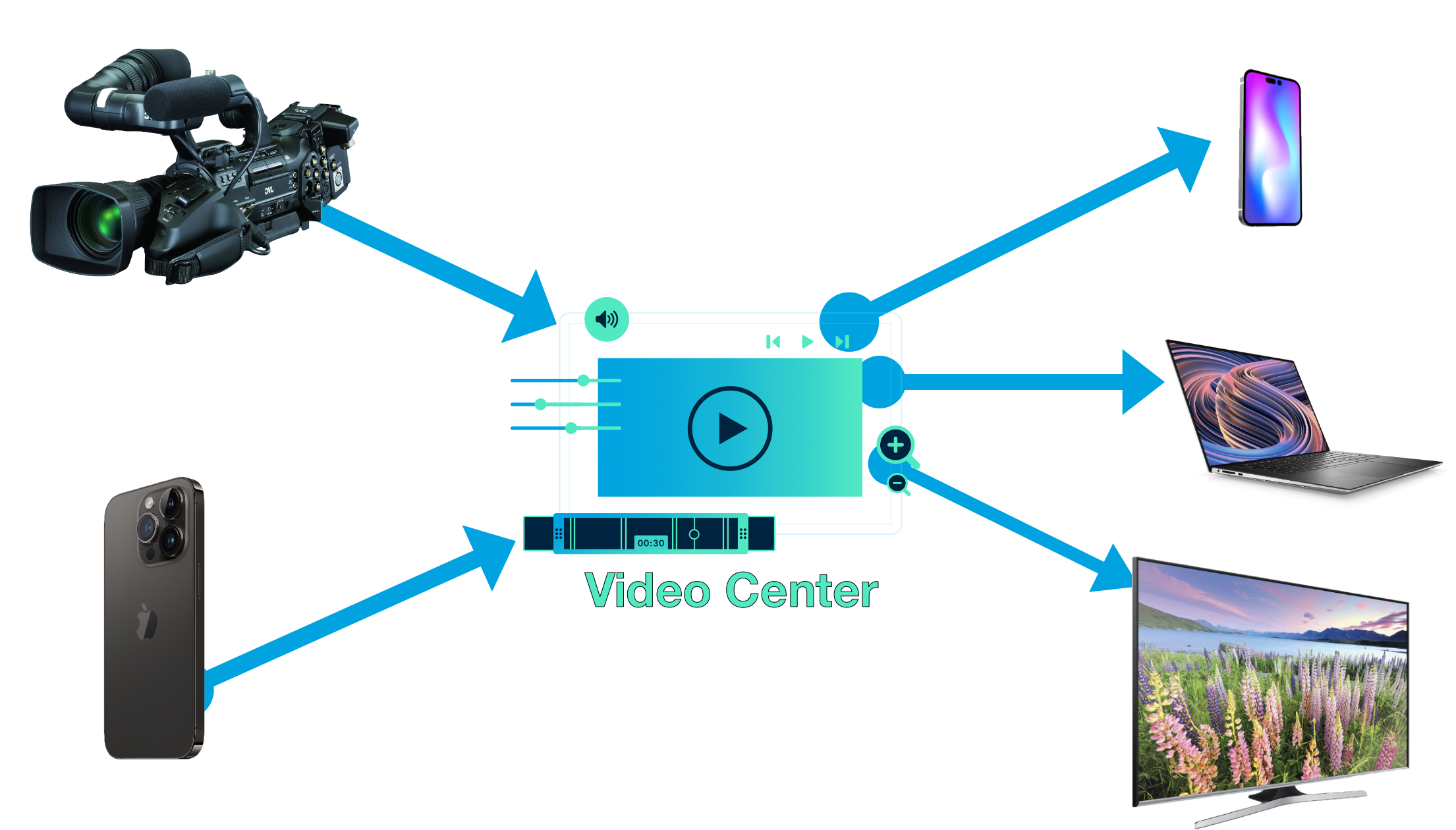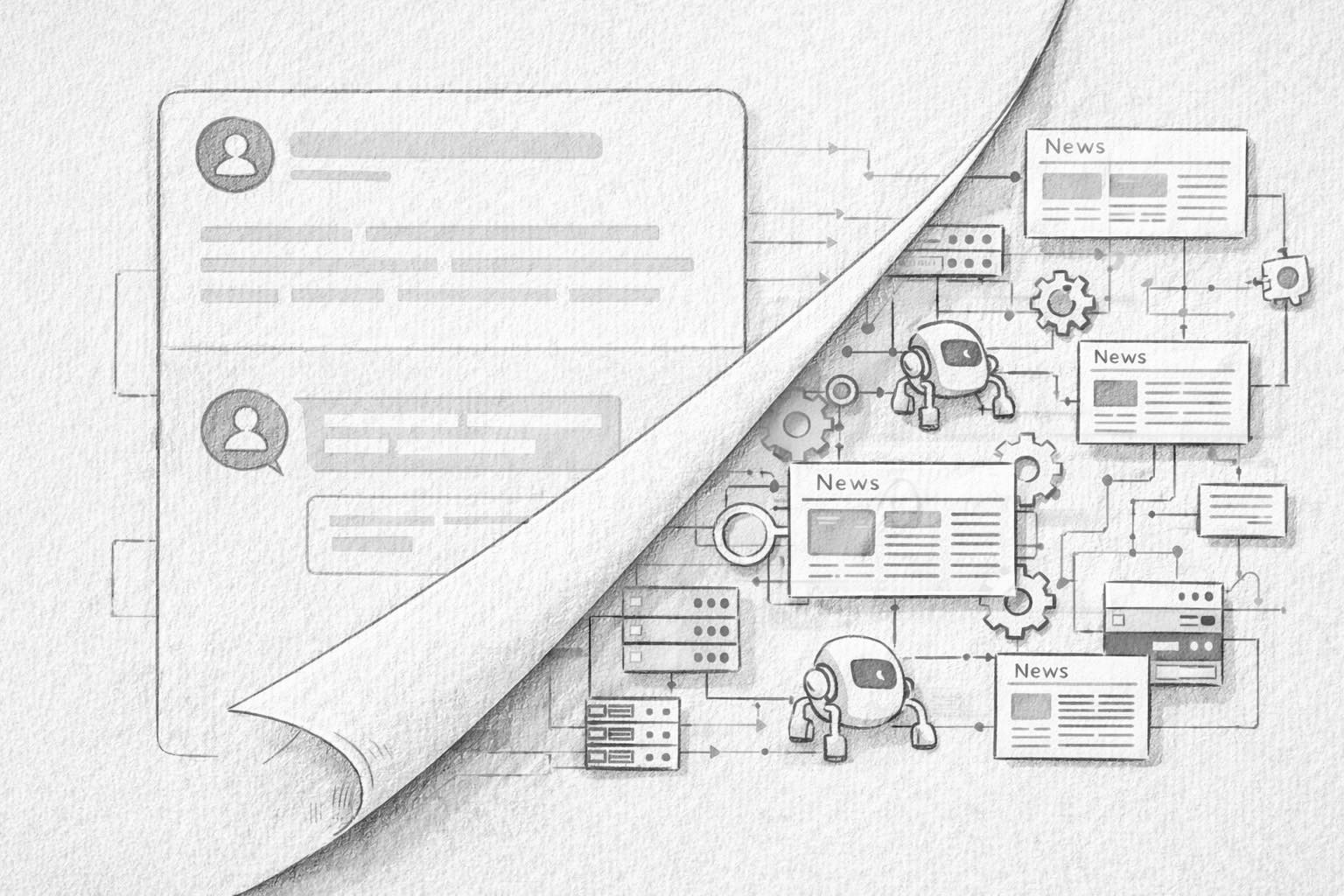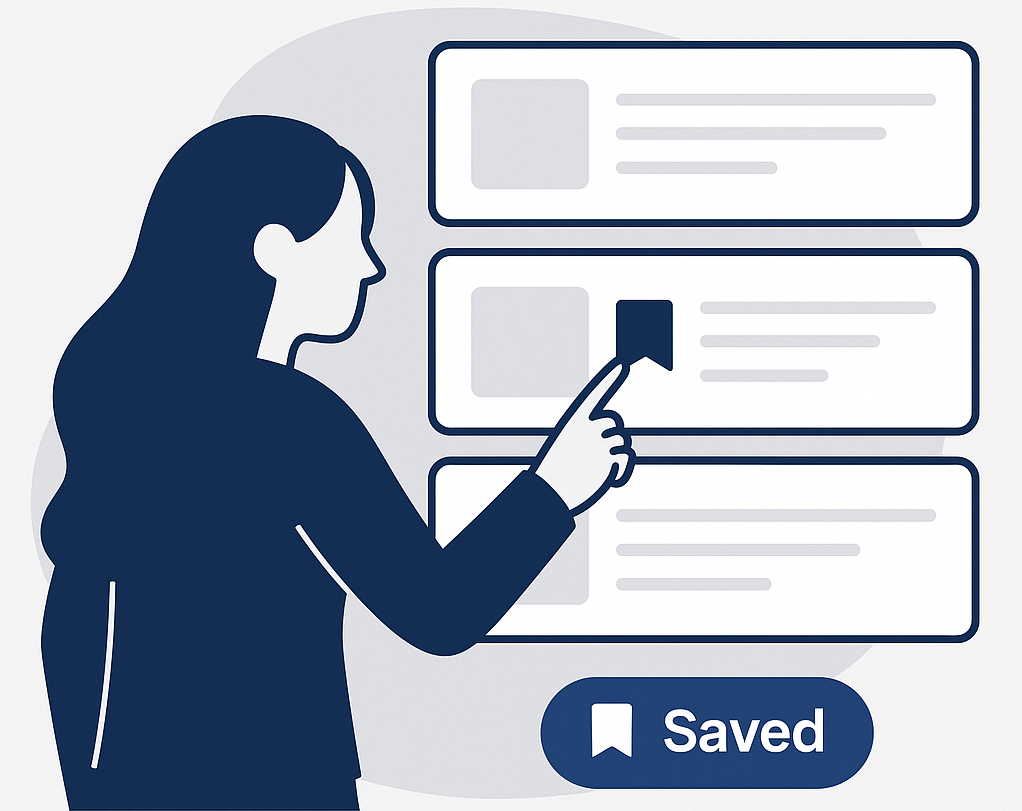Video Center
Like the rest of the Arc XP platform, Video Center was born out of the Washington Post’s newsroom to solve the needs of a world-class journalism organization that needed to get their video stories out to the world. If you’re brand new to web video delivery, Video Center can be a bit daunting, but fear not: help is here!
In this post, we will explore the foundational topics of video-on-the-web and equip you with the knowledge you need to reason about streaming media with confidence.
🤔 The Problem with Video
Video data is huge.
Compressing video for web delivery is hard. Imagine you have a professional camera in a news studio capturing footage at a bit rate of 1gbp/s. All well and good, that is probably some great quality footage!
But how do we get a 1gbp/s video to play on a Motorola Moto G4 on a 3G wireless network? That 3G network can load 5mbp/s at most. We will need to compress the video quite a bit before we send it to that Android, where it will have to decompress it. So, we make another version of our source video: this one is highly compressed.
But now there is a new problem; we also need to get this video delivered to someone watching on their laptop, connected to their home Wi-Fi. That highly compressed video we made for the Android G4 will work, but it will look bad on this larger screen.
We need something less compressed for the laptop. We make another rendition and send it to the laptop, this one with a higher resolution for the laptop’s larger screen, and a higher bit rate for the better Wi-Fi connection.
But wait, now someone with a 4k TV wants to watch the video…
You can see how this gets complicated fast. We have a suite of tools to solve this: codecs, container formats, and ABR.
🔢 Codecs
Compress in the studio, decompress in the field.
Codecs are the algorithms we use to compress and decompress these giant video files. Arc XP Video Center uses the AVC/h.264 CODEC. AVC is the most broadly compatible codec (as of 2023) with nearly every modern device able to decode AVC video at the hardware level (this is important for ‘good’ video playback experience).
Other major codecs exist, like HEVC, VP9, and AV1, that fit certain roles better than AVC; however, we continue to use AVC due to its broad compatibility and favorable royalty structure.
🗃️ Containers
Codecs are well and good, but useless if a machine doesn’t know how to read/understand the codec used for a specific video. Data compressed via a codec will be wrapped in a container format. The container itself generally isn’t huge, having just enough information to tell the device or application about the compressed data blob.
The most common container format is MP4. In the audio-only space, one might also see .aac and .mp3 container formats too.
Changing container formats is called transmuxing, often shortened to muxing.
🚚 Delivery
Adaptive Bit Rate (ABR) Streaming
ABR is the technology at the heart of all major video streaming platforms, from Netflix and YouTube, to Video Center!
The idea is simple: we can’t predict exactly what device will want to watch any given video, and we can’t predict how good their network connection will be, so we give them options. Rather than have a single file or rendition of a video available, we produce a ladder of videos, each encoded at different resolutions and bitrates. This is typically referred to as transcoding, or taking one video and encoding it into several renditions.
If a device requests a video, the video player will determine what size screen the device has, and the quality of its network connection, and pull a video from Video Center of the appropriate resolution and bitrate. Further from there, if suddenly the device’s network connection changes, the video player can dynamically switch to another stream that better matches the new conditions.
For example, a cell phone might initially pull a 720p stream while it is on Wi-Fi, but then switch to a 540p stream midway through the video if it loses the Wi-Fi connection and is now on cellular data.
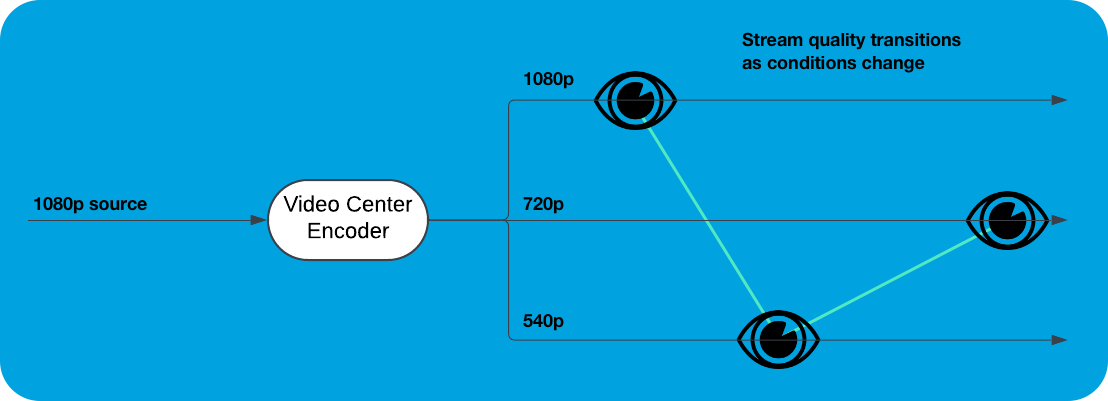
The ABR technology that Video Center uses is HTTP-Live Streaming (HLS), though other formats exist, such as CMAF and DASH.
Many video players will allow the user to override the automatic stream switching and select a specific stream.
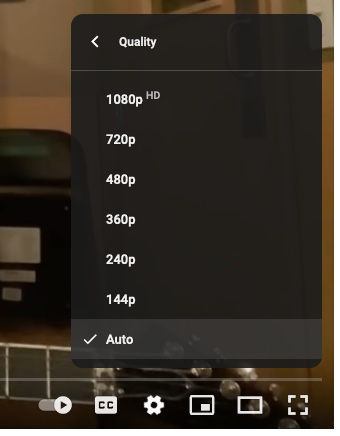
YouTube video player’s stream selector menu.
Transport Stream Segments
You might be wondering: how on earth do we switch a video mid-playback? In ABR, rather than delivering a fully formed MP4 file, we deliver video segments. The video player can dynamically switch so quickly because it is loading these segments instead of a full file, and these segments are typically much smaller than a full video: usually between 4 and 10 seconds-long.
Progressive Download
An older form of web-video delivery is a progressive download, commonly using the Progressive MP4 format.
Rather than fetching the necessary segments of a video, a progressive download will actually download the video file. A key difference between this delivery method and just downloading and playing the video is that this technology allows a video to be played while it is downloading. A major disadvantage of this approach is it doesn’t allow for dynamic switching to account for bandwidth fluctuations, and since it is still a file download, bandwidth is wasted if the end user doesn’t watch the entire video.
Video Center uses ABR, with the option to have a single progressive download MP4 in the ladder for use in syndication and other workflows.
Buffering
In the Problem With Video section, we discussed a few scenarios of sending different video renditions to different device types. One thing I neglected to discuss in that section was the consequences of sending “the wrong” rendition to a device.
Take that Motorola Moto G4 on the 3G network: I mentioned that its 3G network could only handle 5/mbps bandwidth at most. If we tried to deliver a 1080p, 5.4/mbps video stream to that device, the user would experience buffering.

The dreaded buffering wheel.
🧑🤝🧑 The Components that Constitute a Video Ecosystem
Finally, I would like to discuss what a media company needs to deliver video content on the web. Let us go over the components you need!
CDN
The Content Delivery Network (CDN) caches video streams close to the end-users, enabling significantly faster retrieval and playback. The same great performance you’ve come to expect from Arc XP’s CDN also applies to our video delivery. This is a major advantage of using Video Center: we handle this challenging last mile step for you.
Player
The player is the thing people actually see and interact with on the web page and mobile devices. Video data is useless without a component that can decode and play it.
Video Center can integrate with third party players, plain old HTML5 <video> blocks, or for the best experience, we offer our own customer player!
Players and QoE
Quality of Experience (QoE) is an end-to-end measure of how “good” a video player + platform is to use for end-users. The player itself has a large impact on QoE score. To maintain a good QoE, engineers need to be vigilant about configuring their players correctly. We recommend using our player, so we can do the optimization for you.
Advertising Platform
The advertising platform is responsible for filling ad inventory and targeting users. Though this is not technically a member of the video platform, it is a common neighbor, as video operators want to monetize their content, and the video platform needs to provide an integration!
Video CMS
The VCMS achieves the following:
- Upload
- Encoding/Transcoding
- Permissions
- File management
- Ad-insertion (integrated with the ad platform)
- Tying all the other components together.
Tying it all together
As you can see, for delivering video on the web effectively, there are many pieces to juggle. This is the power of Video Center: we provide and integrate these tools for you in one cohesive platform.